-
How do I know if I’ve completed my order?
When you reach our Thank you page with the confirmed details of your order, it means your order was completed and we’ve got it with us. We’ll also send you an email and notification to confirm that we’ve got your order.
-
Can I replace, add or cancel an item after my order was confirmed?
Unfortunately, you won’t be able to amend your order after it was just confirmed. If you’d like to replace, add or cancel an item, you’ll have to cancel your entire order and place a new one.
-
How do I cancel my order?
You can give us a call at 04 425 1815. Please note, however, that you’ll only be able to cancel your order if it’s still being processed by us. If your order has already been dispatched, it can no longer be cancelled.
-
Can I place an order for items that are out of stock?
Our items may sell out faster than we expect and will show up as out of stock on the app. You will not be able to order these items but you can check back again later to see if they have become available to order.
-
Do I need to reach a minimum order amount to make a purchase using the app?
Yes, your total order must reach at least AED150 for you to make a purchase on the app.
-
My order was cancelled even if I didn’t initiate the cancellation. Why?
We’re so sorry this happened, but your order might have been cancelled because your item ran out of stock way too quickly. There could also be instances where we couldn’t verify your payment details. In these cases, we would have automatically started working on your refund.
-
How will my order be transported?
To make sure your items stay fresh and delicious, we’ll transport your order in refrigerated trucks that have separate sections for frozen and chilled or fresh food. Additionally, frozen items will be stored in insulated bags to keep them in optimum temperature. All bags will then be packed in crate(s). When your order is delivered, our courier will help you unload your items and then take the crate(s) back with them.
-
I am on a restricted diet. How do I find items that are suitable for me?
Our product descriptions specify the dietary suitability of food items. They clearly state whether the item is suitable for vegan or vegetarian diets; free from fat, sugar, lactose or dairy; high in fibre or protein and more. The same information will also be on the product images. To take the guess work out of healthy eating, you can also try our specialty food ranges such as Eat Well and Made Without.
-
What is Eat Well?
Our Eat Well range is designed to make healthy eating easier for you. These food items help you achieve the perfect balance of calories and nutrients that your body needs to achieve a healthy diet. Items that are part of this range are marked with the distinctive Eat Well sunflower logo.
-
What is Made Without?
Our Made Without range features products that are completely free from wheat and dairy, making them suitable for gluten-free and dairy-free diets. The range includes breads, cakes, crackers, cookies, pasta, chocolate and more. You’ll be able to spot these specialty food items by looking for the Made Without logo on the individual packs.
-
Where can I find a list of allergens in your food products?
We highlight items containing the following ingredients on the back of the individual packs and in the product descriptions on the app:
- Barley
- Celery
- Crustaceans
- Eggs
- Fish
- Gluten
- Lupin
- Milk
- Mollusks
- Mustard
- Nuts
- Oats
- Rye
- Sesame
- Soya
- Sulphites
- Wheat
-
Are M&S Food items halal?
Yes! All food items available on the app and in our Foodhalls are halal.